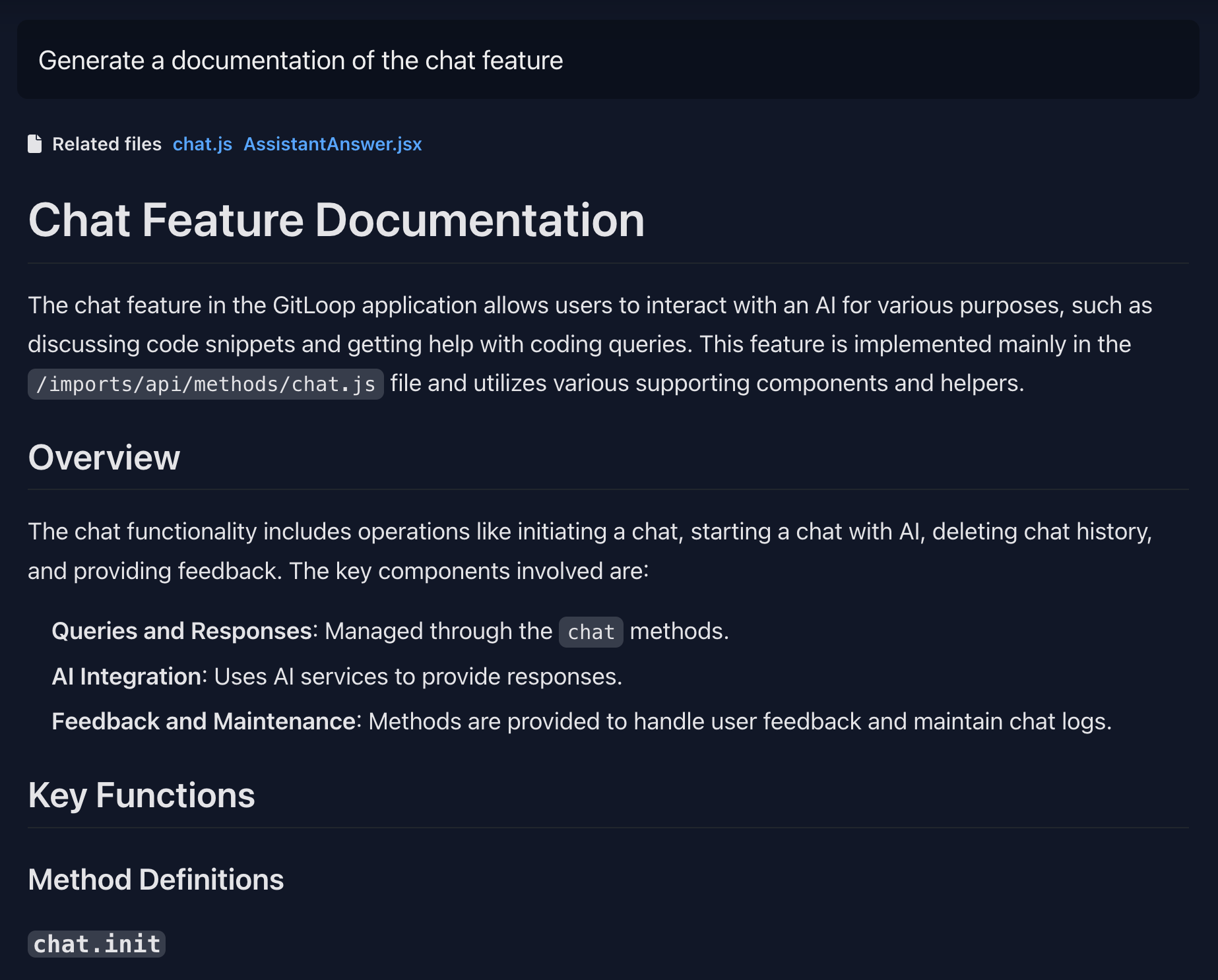Resolve Bugs Using Nextic
As developers, we all know that debugging is an essential yet often time-consuming part of the software development process. Identifying the root cause of an issue and finding a solution can be challenging, especially when dealing with complex codebases. This is where Nextic comes in. Nextic simplifies the debugging process by leveraging advanced code analysis and AI-driven insights to help you efficiently identify, analyze, and resolve bugs in your codebase—quickly and accurately.

Why Use Nextic for Bug Resolution?

How Nextic Works for Bug Resolution
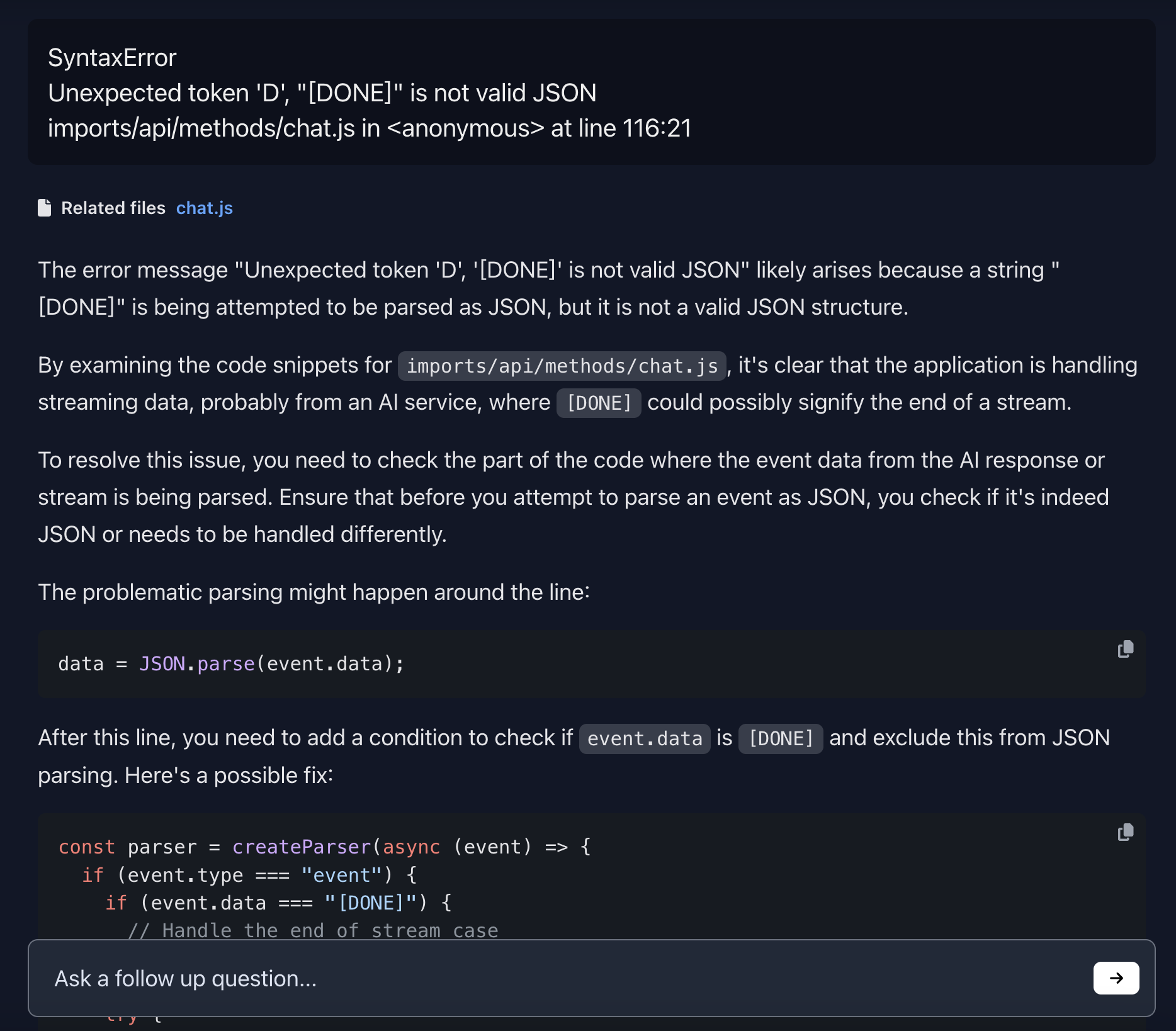
Example: Resolving a SyntaxError in the Chat Module Using Nextic
Generate Documentations With Nextic AI
As developers, we all know the importance of keeping our documentation up to date, but it can often be a time-consuming and tedious process. This is where Nextic comes in. Nextic helps you automatically generate documentation for your codebase by analyzing your files and features. Whether you need documentation for a specific feature or an entire module, Nextic can do it all—quickly and accurately.

Why Use Nextic for Documentation?

How Nextic Works for Documentation Generation